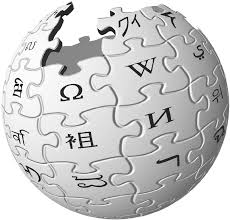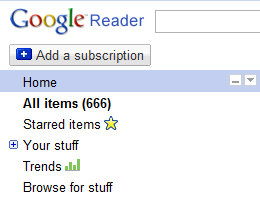E-Learning has enabled me to expand my knowledge of the applications available on the World Wide Web. The learning possibilities appear to be endless when using technological driven tools and media, with new applications being developed and released at a very fast rate. During this unit of study I have been able to explore contemporary approaches and analyse the use of a broad variety of educational technology. Throughout my learning journey I have rediscovered creativity and become aware of the importance of managing learning with interactive computer technologies. E-learning has encouraged me to share my ideas and collaborate with peers to discover new technologies on the web. In my practice as a Learning Manager, I hope to be able to construct engaging learning experiences for students who will be actively using technology to investigate, analyse, understand and communicate their knowledge both in the classroom setting and at home on their computers with their class mates.
From my research I was able to discover new ways of delivering content to students. According to the theoretical framework Productive Pedagogies (2002), learning should be engaging in intellectually challenging and relevant curriculum in a supportive environment. Having this knowledge and the ability to investigate new applications and technologies will help me bring the world of Information Communication Technology (ICT) into my classroom.
Learners and parents are demanding an education that embraces the latest technologies. Teachers need to keep up-to-date with today’s world and this means having access to digital resources in their classrooms. The Queensland Department of Education and Training’s 2007-2011 Information and Knowledge Strategic Plan outlines how classrooms are going to be transformed into digital learning classrooms through the Smart Classrooms rollout.
My role as a teacher is also changing, in that I will be expected to incorporate all the different ICT applications into my learning. This will increase the way in which we are delivering learning to students by opening up both classroom and virtual opportunities for education. It may also mean that the disengaged classroom learners, learners with a disability and learners from remote areas of the state will be given the opportunity to reconnect with learning through ICT.
With improved ICT knowledge and a real understanding of e-tools I will be able to immerse students into the technological world both in and out of the classroom using programs such as: Blogs, Mahara, Picnik, Animation/ Simulations, online Quizzes, Webquests, Slideshare, Google earth and Voice Thread.
Google Reader was my starting point, allowing me to subscribe to sites using an RSS feed that are of interest to me. Having this tool as a Leaning Manager will help teachers keep up to date with interesting information. Students will also be able to utilise this when researching on-line information about a particular project or assignment over a period of time. It will also be good for tracking 'urls' so that they can build their bibliography.
Digital portfolios will eventually get rid of the paper based formats we see in all classrooms. This modern technology will allow students to gather and keep their work in one secure place where it can be accessed from any computer. Their private portfolio can then be taken with them to new schools, workplace, university and beyond. I would think that this technology could be introduced to the students in middle primary where they could collaborate with peers and teaching staff to build their portfolio.
Security for me was a big issue. I was unsure about how secure it would be to use an application like Mediafire which allows the user to store photos, powerpoints and worksheets away from your personal hard drive to free up space. An advantage was that you could send links to other users via email to access your files without clogging in-boxes. Another advantage was that you gained a backup of your files. Not sure whether the pros outweigh the cons at this stage.
Powerpoint was a tool that I was losing interest in until I discovered slideshare. Slideshare enables you to upload presentations and transform them into smaller file sizes so they can be shared or displayed on the internet. This then becomes a library where anyone can find presentations on subjects that interest them. They can tag, download, or embed presentations into their personal blogs & websites. It brings a whole new meaning to the word powerpoint.
Voice thread is a great application that could be utilised in distance education situations because it can be accessed from any computer. It uses a collaborative approach in that it is a multimedia slide show that holds images, documents, and videos and allows people to navigate pages and leave comments in 5 ways - using voice (with a mic or telephone), text, audio file, or video.
What surprised me about my learning journey are the laws that are involved when downloading anything from the web. For example when I investigated music and pictures located on the web, most had copyright laws attached. I discovered that there are legal ways of not infringing copyright laws and one of these was through the website Creative Commons. A not-for-profit corporation dedicated to making it easier for people to share and build upon the work of others, consistent with the rules of copyright. I will be educating my students to look for copyright laws on all artistic forms of media on and off the web.
It has been noted (James Pence, nd), that many digital natives 'power down' when they come to the classroom as their world outside of school is full of technologies such as: gaming, texting, iPods, music downloads. When they arrive at school there is minimal interaction with technology therefore causing disengagement for some students. It is up to us as learning managers to keep them interested and engaged. We need to keep up-to-date with the ever changing technology driven world so that we can deliver the most effective environment for their learning capabilities.
Vygotsky's theoretical framework (1978), states that social interaction plays a fundamental role in the development of cognition. He adds that the array of skill that can be developed with adult guidance or peer collaboration exceeds what can be attained alone. By having an understanding of the following tools I will be able to engage students with blogs, slideshare, voicethread and wikis where they will be able to collaborate to gain a higher understanding of their world, they will be connected.

References
Pence, J. (nd). The Iowa Journal: Technology's Effect on Education. Computer citing August 18, 2009 from http://www.iptv.org/iowajournal/story.cfm/170
Queensland Department of Education. (2002). Productive Pedagogies. Curriculum Implementation Unit: Brisbane
Queensland Department of Education and Training. (2007-2011). Information and Knowledge Strategic Plan. Computer citing August 18, 2009 from http://education.qld.gov.au/strategic/planning/pdfs/infostratplanto2011.pdf
Vygotsky, L. (1978). Social Development Theory. Computer citing August 18, 2009 from http://tip.psychology.org/vygotsky.html
 "
"